Call stack
A call stack is a mechanism for an interpreter (like the JavaScript interpreter in a web browser) to keep track of its place in a script that calls multiple functions — what function is currently being run and what functions are called from within that function, etc.
- When a script calls a function, the interpreter adds it to the call stack and then starts carrying out the function.
- Any functions that are called by that function are added to the call stack further up, and run where their calls are reached.
- When the current function is finished, the interpreter takes it off the stack and resumes execution where it left off in the last code listing.
- If the stack takes up more space than it had assigned to it, it results in a “stack overflow” error.
The call stack is primarily used for function invocation (call). Since the call stack is single, function(s) execution, is done, one at a time, from top to bottom. It means the call stack is synchronous.
At the most basic level, a call stack is a data structure that uses the Last In, First Out (LIFO) principle to temporarily store and manage function invocation (call).
Let’s break down our definition:
LIFO: When we say that the call stack, operates by the data structure principle of Last In, First Out, it means that the last function that gets pushed into the stack is the first to be pop out, when the function returns.
What causes a stack overflow?
A stack overflow occurs when there is a recursive function (a function that calls itself) without an exit point. The browser (hosting environment) has a maximum stack call that it can accomodate before throwing a stack error.
In summary
The key takeaways from the call stack are:
- It is single-threaded. Meaning it can only do one thing at a time.
- Code execution is synchronous.
- A function invocation creates a stack frame that occupies a temporary memory.
- It works as a LIFO — Last In, First Out data structure.
Error Messages && Debugging
Most of your time as a developer is spent reading code followed by debugging that same code, most likely to be able to read it or solve an “unexpected feature” (which, joking aside, is more correctly known as a “bug”).
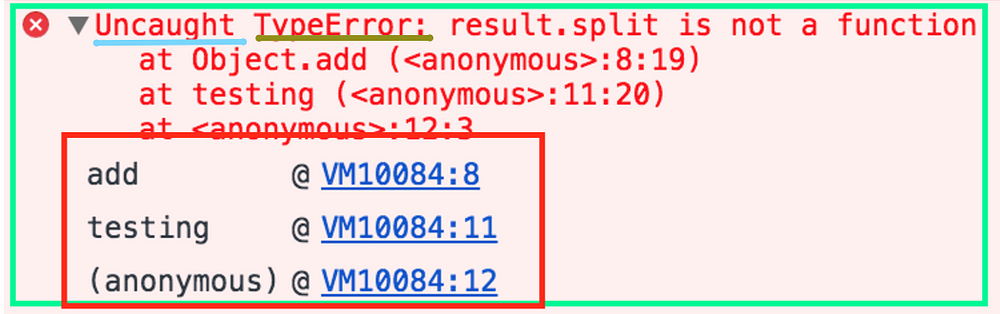 This is a sample of an error, the green is the overall error message, the light blue is to note if the error was properly handled, the brownish (dark yellow) is the type of error and the red is the call stack.
This is a sample of an error, the green is the overall error message, the light blue is to note if the error was properly handled, the brownish (dark yellow) is the type of error and the red is the call stack.
Types of error messages
The first thing that indicates you that something is wrong with your code is the (in)famous error message that the one we saw just moments ago, it usually appears on your console (being developer tools of the browser, terminal or whatever else you are using).
Reference errors
This is as simple as when you try to use a variable that is not yet declared you get this type os errors.
Syntax errors
I know it’s in the name of the errors, but like it says itself, this occurs when you have something that cannot be parsed in terms of syntax, like when you try to parse an invalid object using JSON.parse.
Range errors
Try to manipulate an object with some kind of length and give it an invalid length and this kind of errors will show up.
Type errors
Like the name indicates, this types of errors show up when the types (number, string and so on) you are trying to use or access are incompatible, like accessing a property in an undefined type of variable.